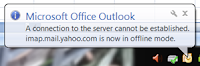We recently added IMAP access to a customer's Bellsouth account in their unused Outlook 2007. All was well until the customer reported getting intermittent Outlook errors stating:
"Your IMAP server closed the connection. This can occur if you leave the connection idle for too long"
and a balloon popup stating:
"A connection to the server cannot be established. imap.mail.yahoo.com is now in offline mode"
We verified the IMAP settings, extended the automatic Send/Receive settings interval, but nothing seemed to work.
Finally we stumbled on a suggestion to disable the Automatic Send/Receive entirely because IMAP is actually a "live" connection and doesn't require a scheduled Send/Receive. We turned it off and lo and behold the errors stopped.
We tested sending an email and it sent immediately. We replied to the email, and it arrived in the user's Inbox within a reasonable amount of time (within a minute).
This is the first time we have ever had this kind of problem with a user's IMAP account in Outlook, and typically the error would point to too many concurrent connections to your IMAP server.
In this case, apparently the scheduled Send/Receive was overlapping the "live" connection and causing these errors to popup.